Adding aspell as a system wide spell checker
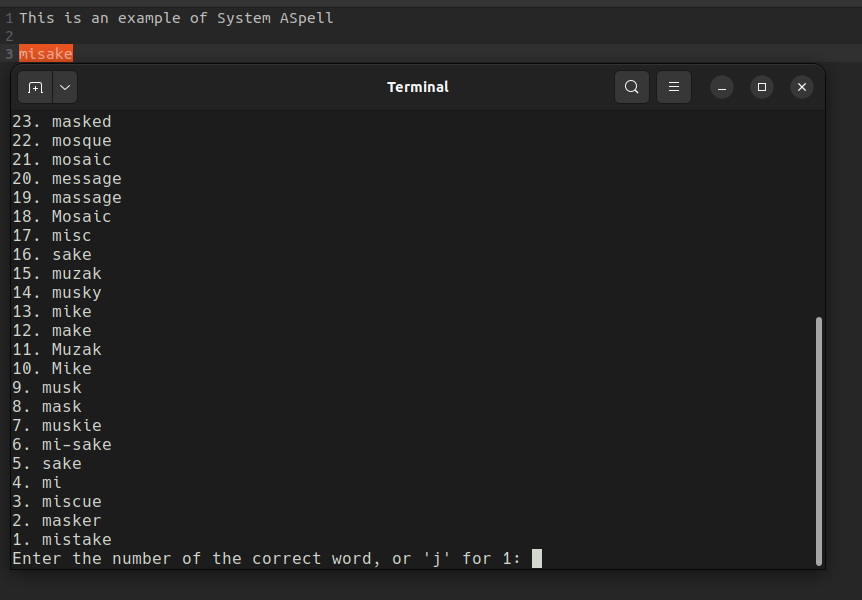
Spell-check Utility with aspell and Clipboard Integration
This Bash script provides an easy-to-use interface for spell-checking words. It detects if you're using X11 or Wayland, and adjusts clipboard commands accordingly.
Dependencies:
- aspell: For spell-checking functionality.
- To check if you have this installed
aspell -vif it returns a version, you have it, if it throws an error, you need to install it - Install using
sudo apt install aspell
- To check if you have this installed
- Figure out if you need the copy and paste utility.
- First figure out if you have Wayland or X11, run
loginctl show-session $(awk '/tty/ {print $1}' <(loginctl)) -p Type | awk -F= '{print $2}'- For x11 use xclip
sudo apt install xclip
- for Wayland use wl-clipboard
sudo apt install wl-clipboard
- For x11 use xclip
- First figure out if you have Wayland or X11, run
Features:
- Clipboard Integration: Can directly read from and write to the clipboard.
- Auto-close: Closes the terminal automatically after completion.
- Auto-copy: Automatically copies the first suggestion to the clipboard.
- User-friendly Interface: Offers corrections in a numbered list.
Usage:
./spellcheck.sh [--auto-close] [--clip-board] [--auto-copy]
Options:
- --auto-close: Closes the terminal after performing the checks.
- --clip-board: Reads the word to be checked from the clipboard.
- --auto-copy: Directly copies the most probable suggestion to the clipboard.
My set up:
I have a shortcut key ctrl+shift+; for gnome-terminal -- bash -c "[FILEPATH]/spellcheck.sh --auto-close --clip-board", which opens the terminal with suggestions and let's my select which to put in my clipboard.
Then ctrl+k for [FILEPATH]/spellcheck.sh --auto-close --clip-board --auto-copy, which will automatically take the most likely word and add it to my clipboard.
Code:
#!/bin/bash
# Detect display server and assign clipboard commands
if [[ $XDG_SESSION_TYPE == "wayland" ]]; then
CLIPBOARD_COPY_CMD="wl-copy"
CLIPBOARD_PASTE_CMD="wl-paste"
else
CLIPBOARD_COPY_CMD="xclip -selection clipboard"
CLIPBOARD_PASTE_CMD="xclip -selection clipboard -o"
fi
# Check for the flags
AUTO_CLOSE=false
CLIP_BOARD=false
AUTO_COPY=false
for arg in "$@"; do
case $arg in
--auto-close)
AUTO_CLOSE=true
;;
--clip-board)
CLIP_BOARD=true
;;
--auto-copy)
AUTO_COPY=true
;;
esac
done
# Read input from the user
if [ "$CLIP_BOARD" == "true" ]; then
word=$($CLIPBOARD_PASTE_CMD)
else
read -p "Enter the word to spellcheck: " word
fi
# Check the word using aspell
corrections=$(echo "$word" | aspell -a | sed '1d' | sed 's/^.*: //')
# If no corrections, echo the word is correct
if [ -z "$corrections" ]; then
echo "The word is spelled correctly."
[ "$AUTO_CLOSE" == "true" ] || read -p "Press enter to close the terminal..."
exit 0
fi
# Split corrections into an array
IFS=", " read -r -a suggestions <<< "$corrections"
# If auto-copy is enabled
if [ "$AUTO_COPY" == "true" ]; then
selected_word=${suggestions[0]}
echo -n "$selected_word" | $CLIPBOARD_COPY_CMD
exit 0
fi
# Otherwise, list the suggestions
echo "Did you mean:"
# Display suggestions as a reversed numbered list
length=${#suggestions[@]}
for ((index=0; index<length; index++)); do
echo "$((length - index)). ${suggestions[$((length - index - 1))]}"
done
echo -n "Enter the number of the correct word, or 'j' for 1: "
# Read first character
read -n 1 -s char
# If the character is 'j', set selection to 'j'
if [ "$char" == "j" ]; then
selection="j"
echo # move to a new line after the input
else
# Initialize the selection with the first character
selection="$char"
# Read the rest of the characters until "Enter"
while true; do
# Echo the character to keep input on the same line
if [ "$char" == $'\177' ]; then # backspace was pressed
# Remove the last character from selection
selection=${selection:0:${#selection}-1}
# Move cursor one position back and clear line after cursor
echo -ne "\b \b"
else
echo -n "$char"
fi
# Read next character
read -n 1 -s char
# If "Enter" is pressed, break the loop
if [[ -z "$char" ]]; then
break
elif [ "$char" != $'\177' ]; then # append char to selection only if it's not a backspace
selection+="$char"
fi
done
echo # move to a new line after finishing input
fi
# Check if 'j' is selected for the most likely option
if [ "$selection" == "j" ]; then
selected_word=${suggestions[0]}
else
selected_word=${suggestions[$((selection - 1))]}
fi
# Copy the selected word to the clipboard
echo -n "$selected_word" | $CLIPBOARD_COPY_CMD
[ "$AUTO_CLOSE" == "true" ] || read -p "'$selected_word' has been copied to clipboard. Press enter to close..."